Pleexy now supports Todoist Sections! Now it’s easier to segment your synced items in Todoist based on how they’re grouped in the source service.
To give you an idea of how we’ll sync your sections between Todoist and your chosen source provider, we consider Todoist sections as the equivalent of:
- Lists in Trello
- Sections in Asana
- Columns in JIRA
- Groups in Basecamp and Monday
Customize Section Title
We’ve added a field in your connection’s Destination Settings where you can customize how sections will be named in Todoist.
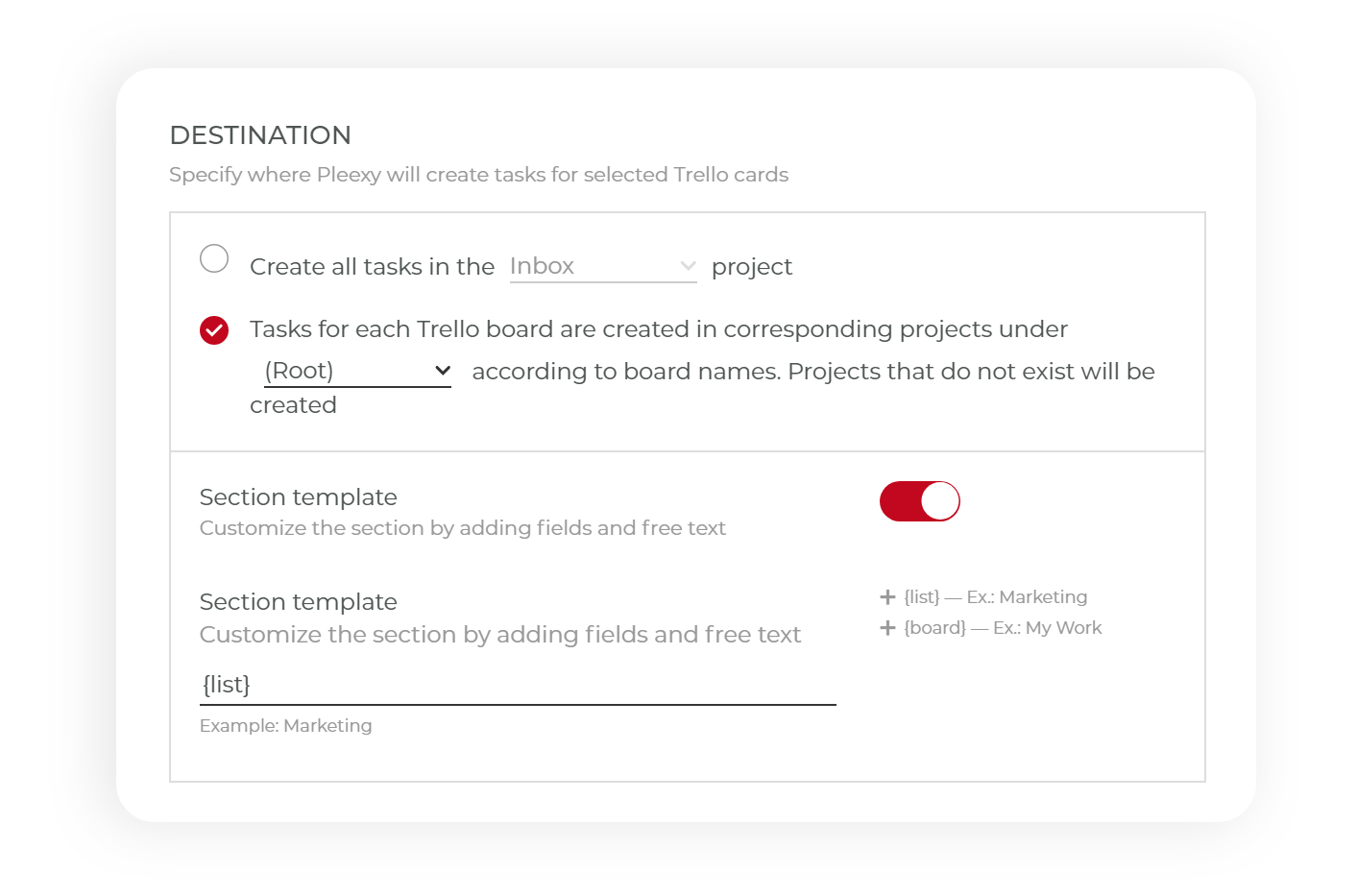
Use macros to customize the title template. You can use different entities depending on what’s available in the source service. For example, for JIRA, you can use {project}, {reporter}, {status}, and {type}.
How Pleexy Tracks Changes
Please note that Pleexy syncs changes to sections from the source to the destination only. For example, if you move a task to another section in Todoist, the card will not be moved in Trello.
In addition, Pleexy will stop tracking changes to the task if it has been moved to another section in Todoist.
Let’s say you move a task called “Buy milk” from the section “To Do” to “In Progress” in Todoist. If you move the corresponding card “Buy milk” to the list “Done” in Trello later, Pleexy will not move the task in Todoist because it has now become untracked.