Changelog
Follow up on the latest improvements and updates.
RSS
Starting September 7, 2021, the free plan will be discontinued. To keep using Pleexy, you will need to subscribe to a monthly or annual plan, in which case you'll have access to unlimited connections and real-time sync. New users will still be able to test all features through a 14-day free trial.
Our approach to product development has always been customer-centric and in order for us to keep building features our users need, we also need to ensure the long-term success of our platform while maintaining a high-quality product. This change in pricing will allow us to focus our efforts on the reliability of all accounts, improve the quality of our connectors, build new features, and deliver a better customer experience.
For more information about the transition, please visit our help center.
We've migrated all Microsoft To Do users to the new To Do API now that the old API is being deprecated.
One of the main features that come with the new API is an additional field called
Linked Resource
, which contains a link to the task in its original source. Instead of having task URLs in the title, you can enjoy a cleaner view of your lists without worrying about accidentally opening the source.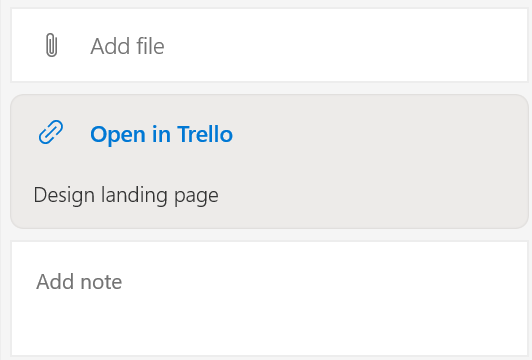
While the new API doesn't allow the creation of subtasks yet, we're continually keeping up with the latest updates from Microsoft To Do and will implement the feature as soon as it's possible.
Enjoy!
We’re super excited to announce that you can now integrate ClickUp with Pleexy!
Our newest integration makes it easy to track your ClickUp tasks within your preferred task manager, keeping a two-way sync of your data no matter where you’re working from. Now you can automate your ClickUp task management and prioritize your most important work.
Define the source of your tasks in ClickUp
Pleexy lets you filter your tasks by workspaces, spaces, folders, lists, and statuses.
Choose your destination
With our ClickUp integration, you can create all ClickUp tasks under one project in your task manager or create a different project for each ClickUp list.
If you use Todoist as a task manager, you have the option to sync your ClickUp statuses as sections in Todoist.
Synchronize task attributes
Just like our other integrations, you can synchronize task attributes such as due dates, labels, priority, and task description.
You can also choose which ClickUp statuses will be used to mark tasks as completed. You can choose a custom status, the default closed status, or choose not to track a task’s completion.
Note:
By default, the Closed status is always considered complete in ClickUp. If you select a custom status called Review, for example, and you move a task to Closed or Review in ClickUp, the task will be completed in Todoist either way. If you complete a task in Todoist, Pleexy will move the task to the Review status in ClickUp.Keep a two-way sync of your tasks
When you complete or delete tasks in ClickUp, the same actions will be made to your tasks in your task manager.
When you complete tasks in your task manager, they will be marked with the “completed” status you specified in your Task Settings.
A New Interface
Along with this new integration, we are trying out a new UI design for the flows involved in setting up and editing connections. We want to improve the experience for our users and bring clarity when it comes to customizing connection settings.
At this time, the new UI is only available for our ClickUp connector as a form of test run, but we might be rolling it out gradually for all our integrations later.
For more information on how to set up a ClickUp integration in Pleexy, head over to our help center.
improved
Migrated to New monday.com API
Our monday.com integration has now been moved to the service provider’s latest API.
The Monday API V2 will support new capabilities for the integration with fewer limitations on the kind of data that can be funneled into Monday. It also provides a more stable synchronization between Monday and your internal task manager.
Moreover, the latest version of the API allows a more seamless authentication process.
Previously, authentication required users to obtain their Monday API token which could only be accessed by admin users. Now, after you add Monday as a connector, all you need to do is go over the scopes presented and authorize your account to grant Pleexy access to your Monday data.
Pleexy now supports Todoist Sections! Now it’s easier to segment your synced items in Todoist based on how they’re grouped in the source service.
To give you an idea of how we’ll sync your sections between Todoist and your chosen source provider, we consider Todoist sections as the equivalent of:
- Lists in Trello
- Sections in Asana
- Columns in JIRA
- Groups in Basecamp and Monday
Customize Section Title
We’ve added a field in your connection’s Destination Settings where you can customize how sections will be named in Todoist.
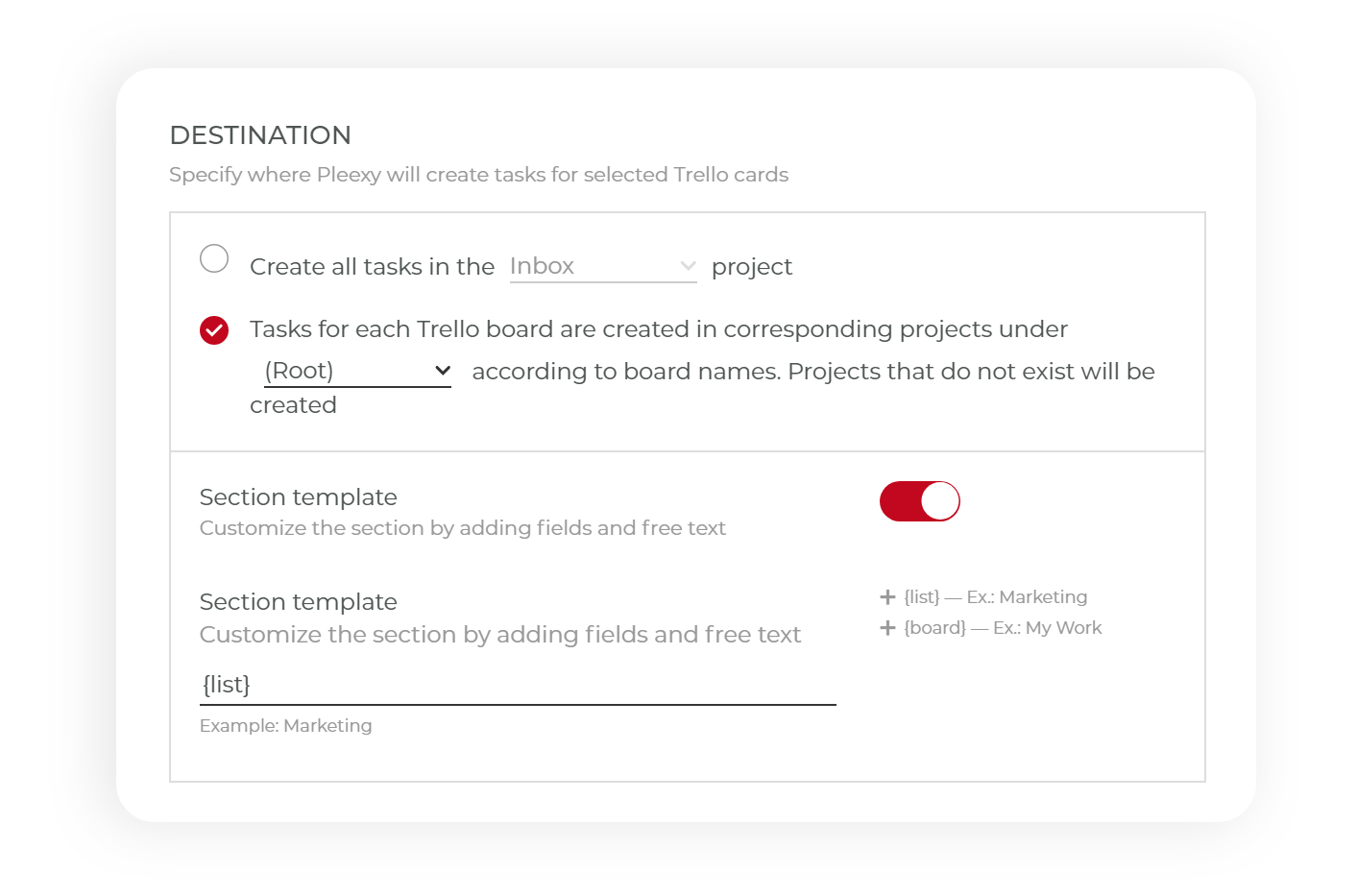
Use macros to customize the title template. You can use different entities depending on what’s available in the source service. For example, for JIRA, you can use {project}, {reporter}, {status}, and {type}.
How Pleexy Tracks Changes
Please note that Pleexy syncs changes to sections from the source to the destination only. For example, if you move a task to another section in Todoist, the card will not be moved in Trello.
In addition, Pleexy will stop tracking changes to the task if it has been moved to another section in Todoist.
Let’s say you move a task called “Buy milk” from the section “To Do” to “In Progress” in Todoist. If you move the corresponding card “Buy milk” to the list “Done” in Trello later, Pleexy will not move the task in Todoist because it has now become untracked.
improved
Sync Asana Tasks From Any Level
We have now made it possible to sync tasks that are assigned to you in Asana from any level.
When you have “Assigned to Me” selected in your connection’s source settings, Pleexy will sync all tasks from Asana as root tasks, no longer keeping the parent-child relationship. This means you can now sync subtasks even when the parent task is assigned to somebody else.
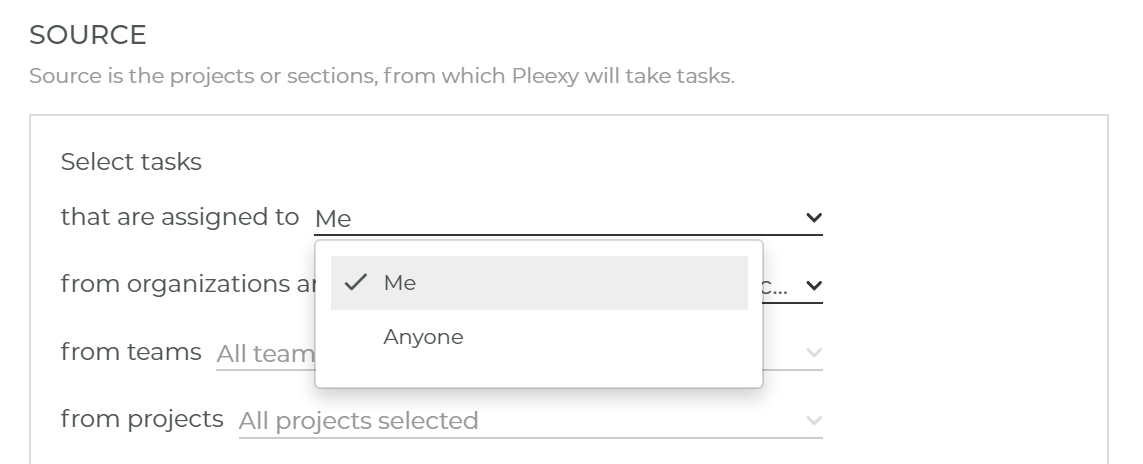
In addition, you can also sync tasks that don’t belong to any project — those that fall under “My Tasks” in Asana.
No changes are made to the “Assigned to Anyone” option in your connection settings.
Note:
Due to API limitations, the option to edit the assignee is only available when creating a connection. You’ll need to create a new connection in order to change the assignee.In case you missed it, you can now integrate Pleexy with Microsoft To Do! 🎉
Similar to our Wunderlist integrations, you can import tasks from all of our supported source services into Microsoft To Do. Pleexy will automatically keep your tasks synchronized on both sides of your connection.
To learn how to switch your task manager from Wunderlist to Microsoft To Do, check out our help article.
We’re excited to announce our new and improved Evernote connector!
We’ve completely rebuilt our Evernote integration from the ground up to deliver a more powerful note-taking and task-tracking experience for you.
Now you can enjoy these major enhancements:
⚡ Faster synchronization
We’ve optimized the way we work with Evernote API so you can experience real-time syncs of your changes in Evernote.
🚀 Say goodbye to rate limits
Pleexy can now process large amounts of data for both Personal and Business accounts without facing rate limits.
With these recent updates, we're another step closer to providing more advanced features to enhance your Evernote experience.
Try out our new Evernote connector and let us know what you think!